Windows 10 Pro Activation Key
Buy Windows 10 Pro Activation Key online at the best price. Activate your PC with powerful features for business, enhanced security, and productivity tools. Get instant delivery of the genuine Windows 10 Pro product key.
Why Choose Windows 10 Pro over Windows 10 Home?
While Windows 10 Home is ideal for general home use, Windows 10 Pro is built for business and professional environments. Here’s why it stands out:
- Advanced Security: BitLocker, Windows Defender, and Windows Information Protection (WIP) offer superior protection against threats.
- Better Management: Tools like Group Policy and Remote Desktop make it easier to manage devices, set policies, and control updates remotely.
- Business-Friendly Features: Hyper-V, Assigned Access, and Windows Update for Business help you streamline operations, reduce downtime, and improve efficiency in professional environments.
- Virtualization: With Hyper-V, you can run multiple OS environments, which is a game-changer for developers, testers, and IT professionals.
- More Control Over Updates: With Windows Update for Business, you can schedule updates to avoid disruptions, something that’s unavailable with the Home version.
Windows 10 Pro Activation Key
- BitLocker Encryption – Protects your data with advanced disk encryption.
- Remote Desktop – Access your PC from anywhere for seamless work.
- Hyper-V Virtualization – Run multiple operating systems with virtual machines.
- Group Policy Management – Easily manage settings across multiple devices.
- Windows Update for Business – Control and delay updates to suit your schedule.
Windows 10 Pro Activation - How It Works
Step-by-Step Guide to Activate Windows 10 Pro:
Purchase your Windows 10 Pro Key: When you buy the activation key, you’ll receive a unique 25-character product key that’s specifically for Windows 10 Pro.
Open the Settings Menu: Go to Settings > Update & Security > Activation.
Enter Your Product Key: Click on Change Product Key and enter the 25-character Windows 10 Pro key you received at purchase.
Activate Your Windows: After entering the key, Windows will automatically connect to Microsoft’s servers and activate your copy of Windows 10 Pro. You’ll see an “Activated” notification once the process is complete.
FAQ
How do I activate Windows 10 Pro?
To activate Windows 10 Pro, go to Settings > Update & Security > Activation, and enter the 25-character product key. After entering the key, Windows will activate automatically.
Can I upgrade from Windows 10 Home to Windows 10 Pro?
Yes, you can easily upgrade from Windows 10 Home to Windows 10 Pro through the Microsoft Store. Simply go to Settings > Update & Security > Activation and select Go to the Store to purchase the upgrade.
What is the difference between Windows 10 Pro and Windows 10 Home?
Windows 10 Pro includes advanced features like BitLocker encryption, Group Policy Management, Remote Desktop, Hyper-V virtualization, and more, which are not available in Windows 10 Home. These features make Windows 10 Pro a better choice for businesses and professionals.
What is the cost of upgrading to Windows 10 Pro?
The cost of upgrading to Windows 10 Pro from Windows 10 Home varies by region, but it generally costs between $99.99 to $129.99 USD.
Can I use a Windows 10 Pro activation key on multiple devices?
A Windows 10 Pro activation key is typically valid for one device. If you want to activate Windows 10 Pro on multiple devices, you'll need to purchase separate activation keys.
Is Windows 10 Pro better for gaming?
Windows 10 Pro offers some additional features like Hyper-V and Remote Desktop, but for gaming, Windows 10 Home is typically sufficient. However, if you use your PC for professional work or require advanced security features, Windows 10 Pro is a great option.


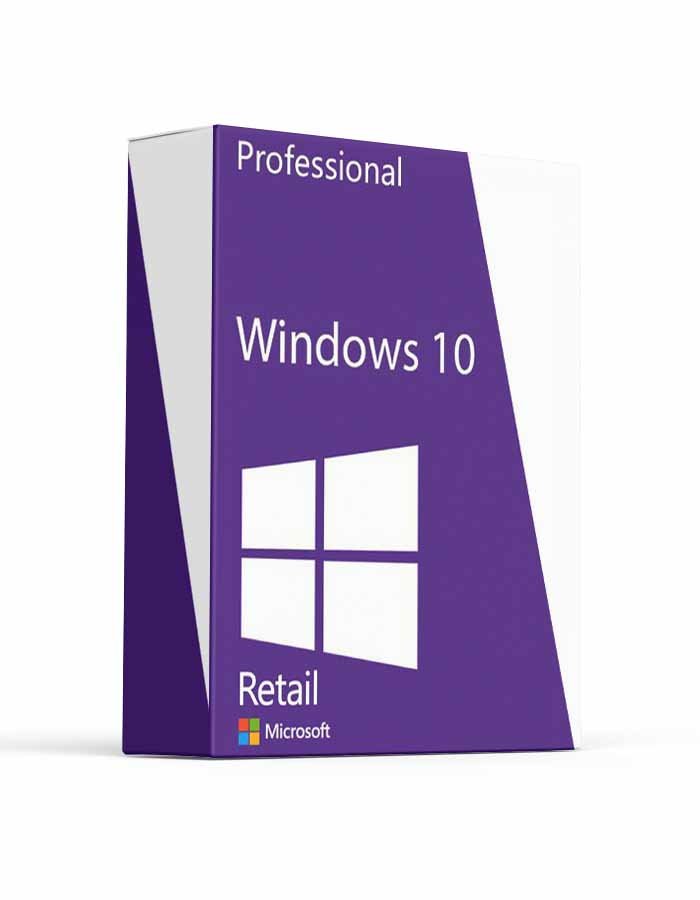



















Reviews
Clear filtersThere are no reviews yet.